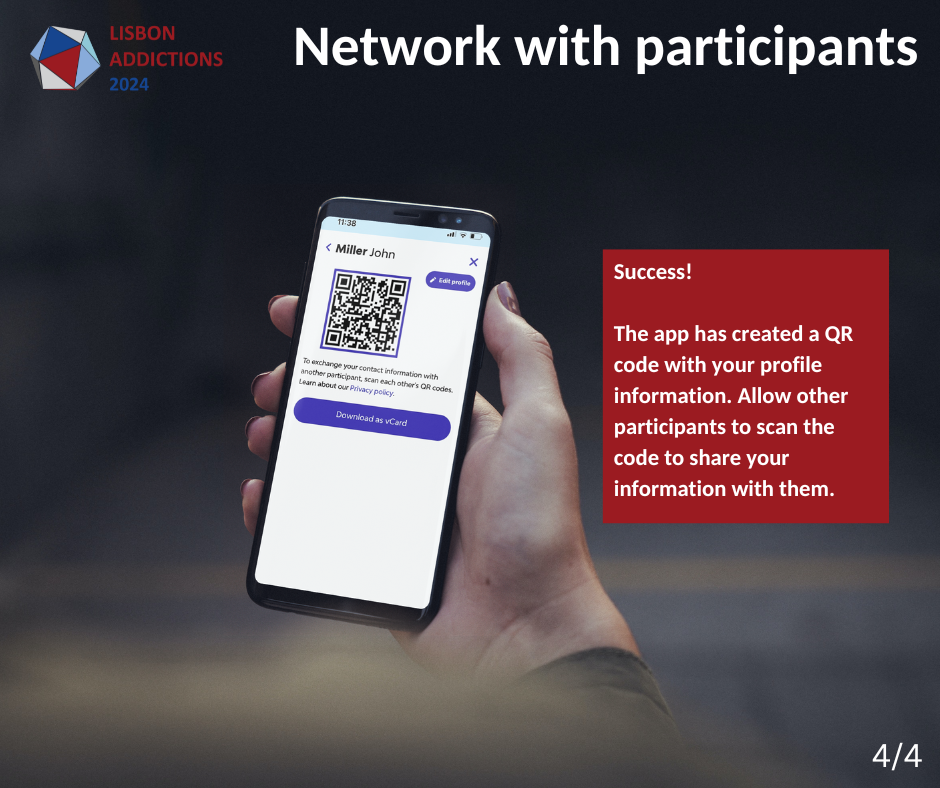The LxAddictions app
You can access the complete conference programme through our website. For additional features and to make the most of your #LxAddictions24 experience, we recommend getting the free conference web app — available through the conference website.
With the app, you can select your favourite sessions and presentations to build your personal programme, share your profile via a QR code with other participants you meet and stay up to date on last-minute programme changes.
How to get the app
The LxAddictions app is a progressive web app, which means that you will not find it in the App store or in Google Play.
Step 1: Visit the website with your mobile device.
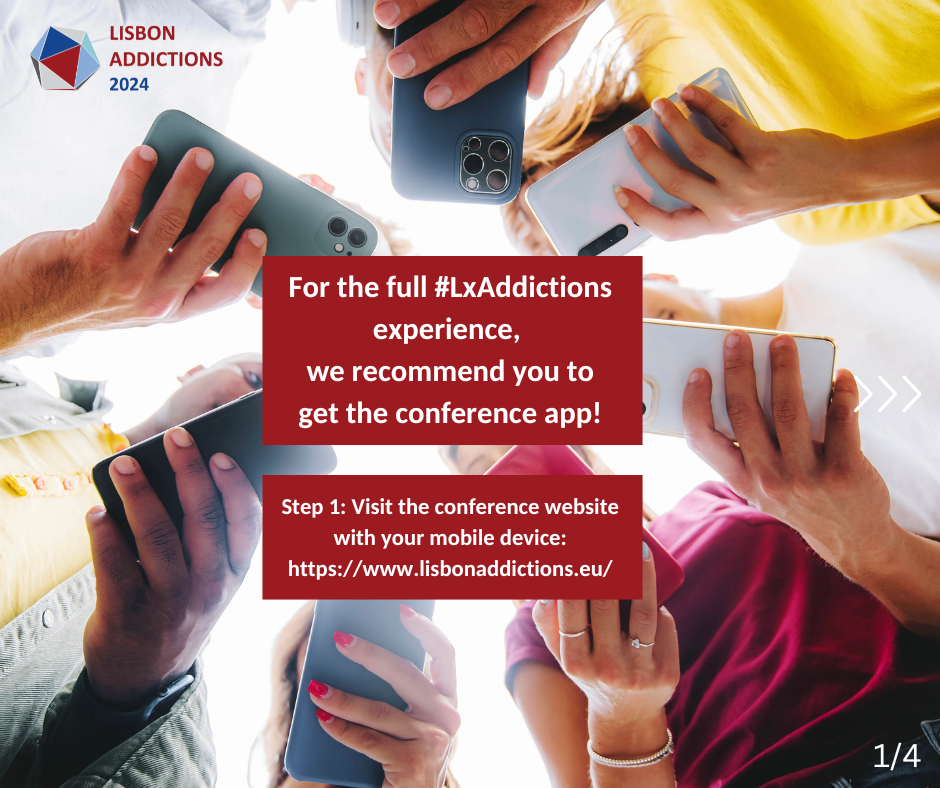
Step 2: Prepare for adding the app to your home screen.
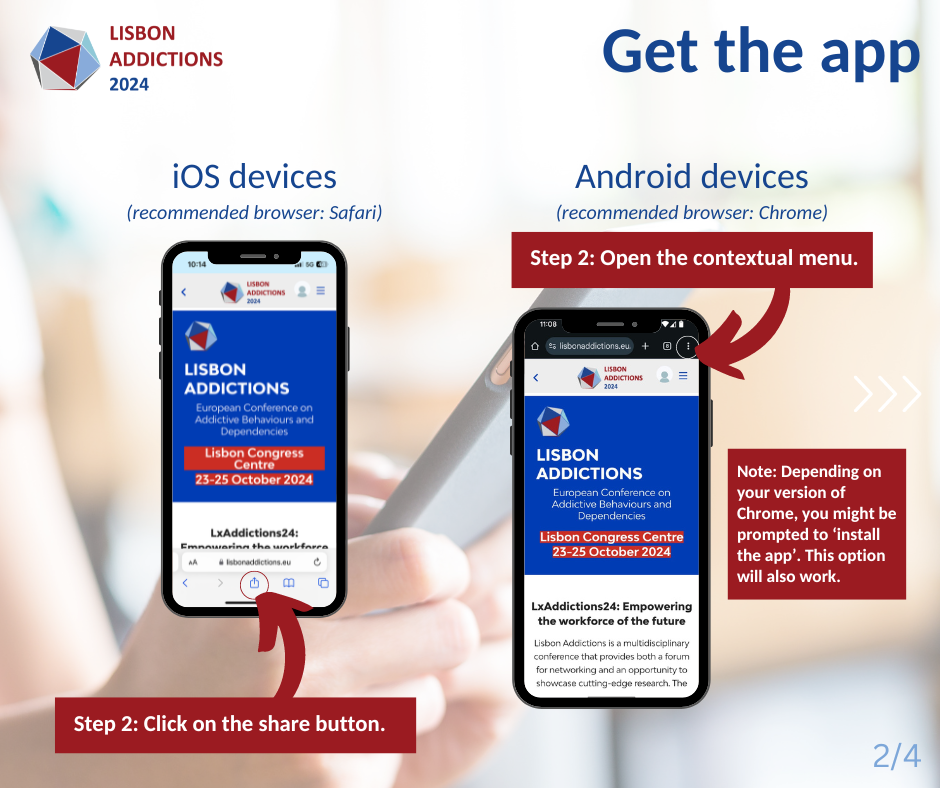
Step 3: Select the option 'Add to Home screen' and confirm.

You are done!

How to create your own programme
With the LxAddictions app, you are able to create your own programme.
Step 1: Open the app from your home screen.

Step 2: Browse to the sessions and presentations you would like to mark as favourites.
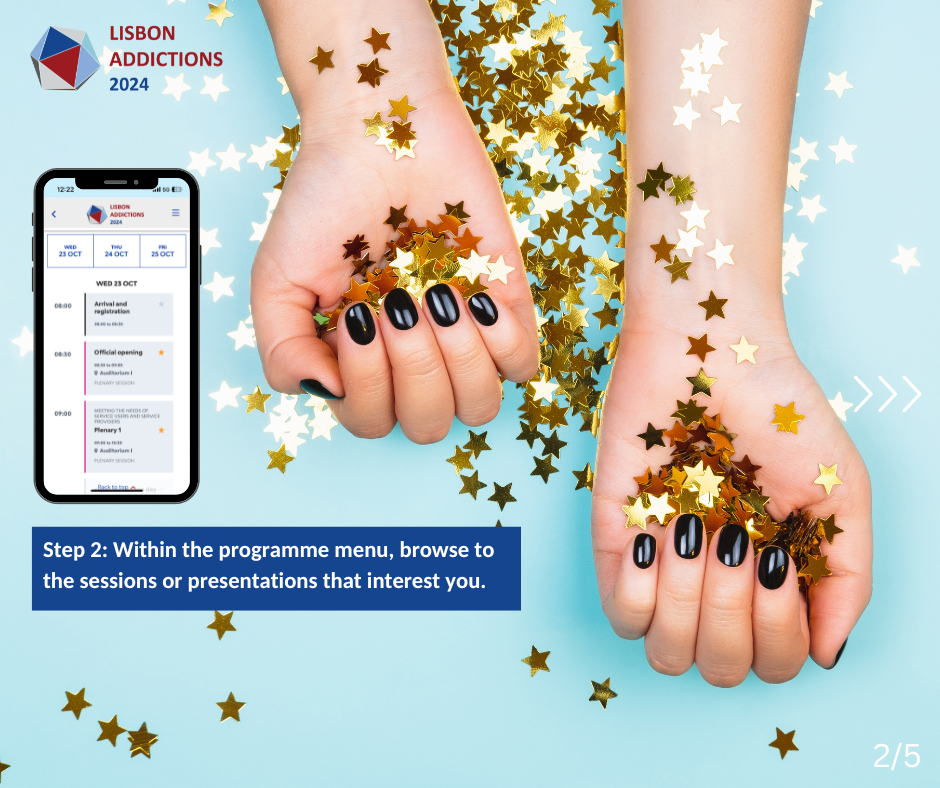
Step 3: Click on the star icon.
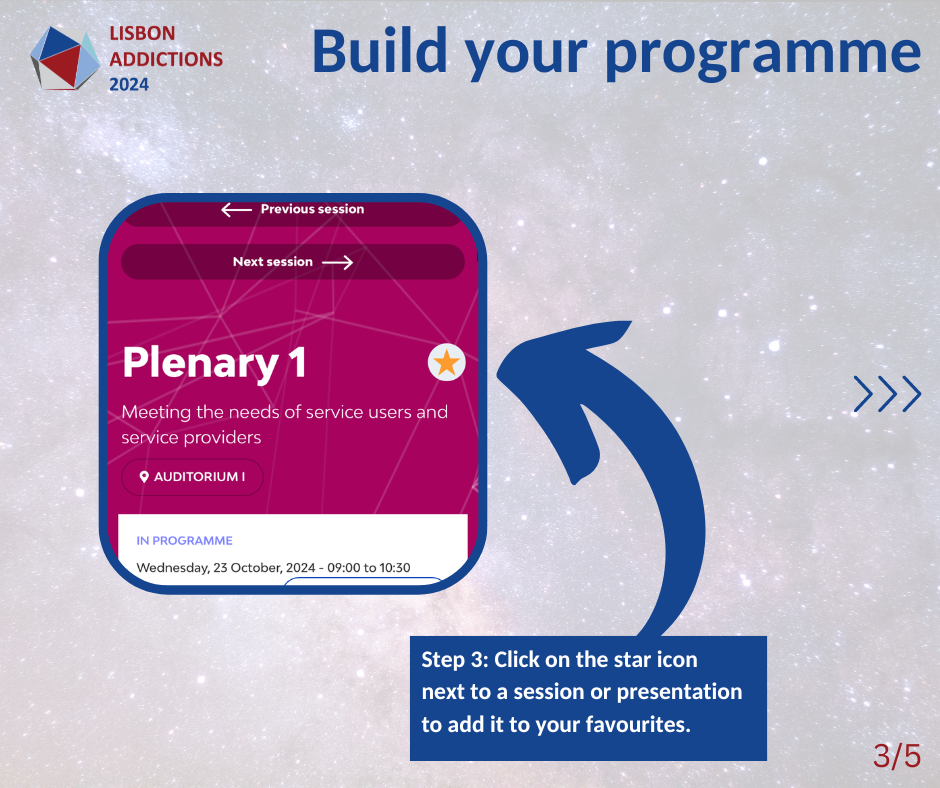
Step 4: Access your favourites by clicking on the avatar icon.
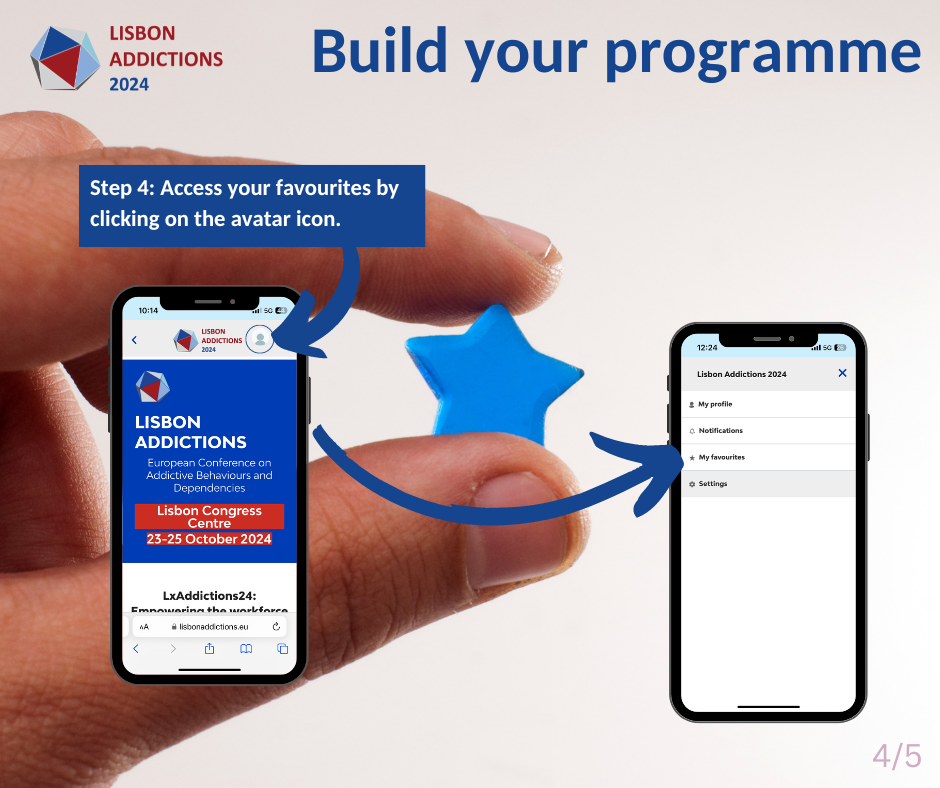
You are done!

How to network with the app
The LxAddictions app allows you to create a profile with the personal information you are happy to share, contact data and social media accounts. The app will create a personal QR code. Let other participants scan the code with their mobile device to save your contact information.
Step 1: Open the app.

Step 2: Access your profile by clicking on the avatar icon.
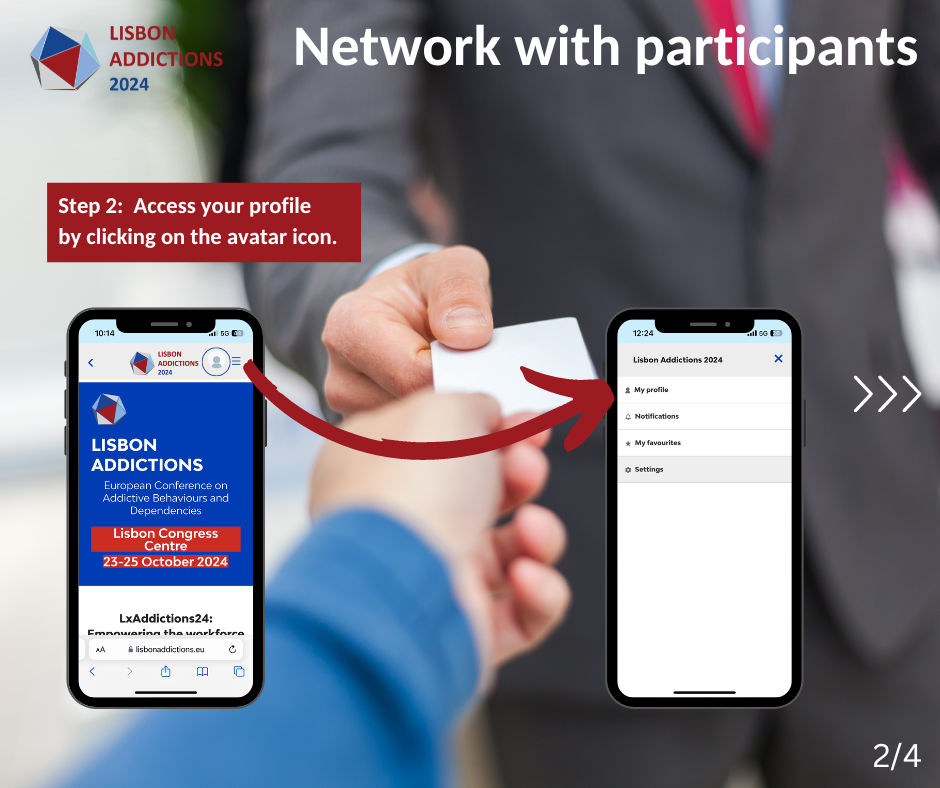
Step 3: Create your personal profile.
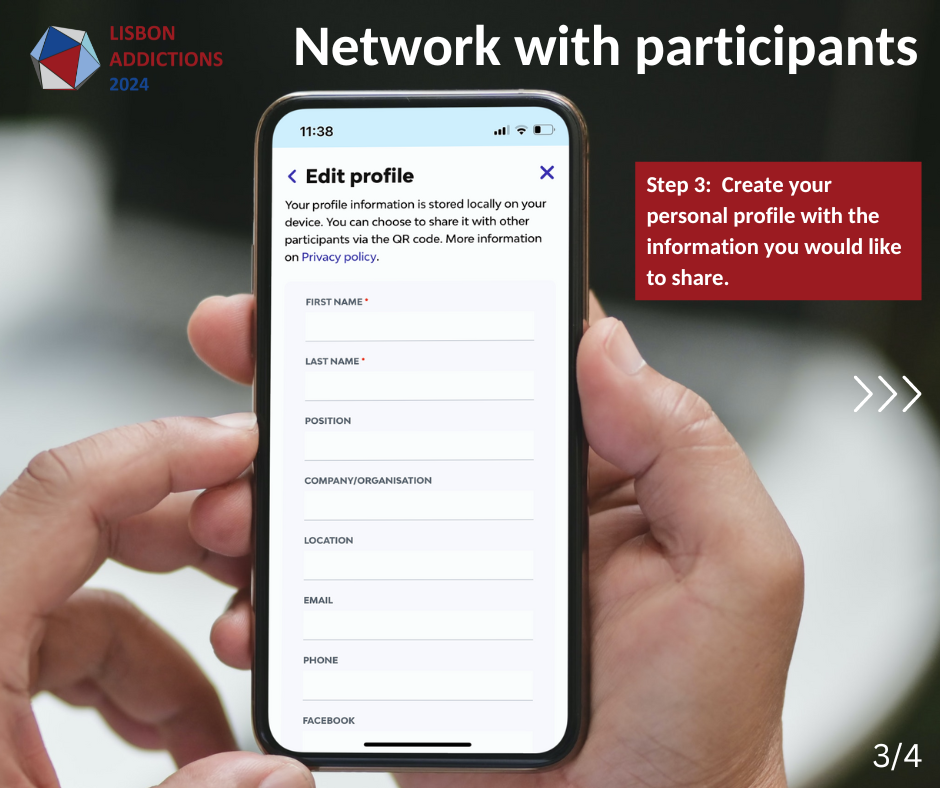
Success! The app has generated a QR code that can be scanned by other participants to receive your profile information.