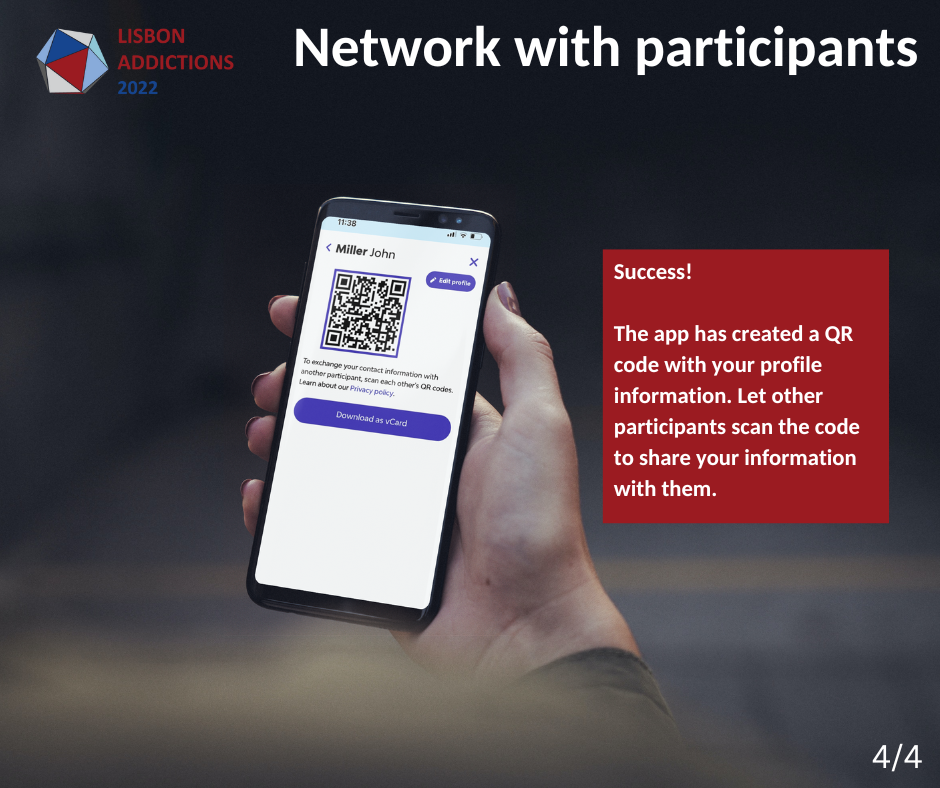The LxAddictions app
You can access the complete conference programme through our website. For additional features and to make the most of your #LxAddictions22 experience, we recommend downloading the free conference app — available through the conference website.
With the app, you can select your favourite presentations to build your personal programme, share your professional profile via a QR code with other participants you meet and stay up to date on last-minute programme changes with app notifications.
How to get the app
The LxAddictions app is a progressive web app, which means that you will not find it in the App store or in Google Play.
Step 1: Visit the website with your mobile device.
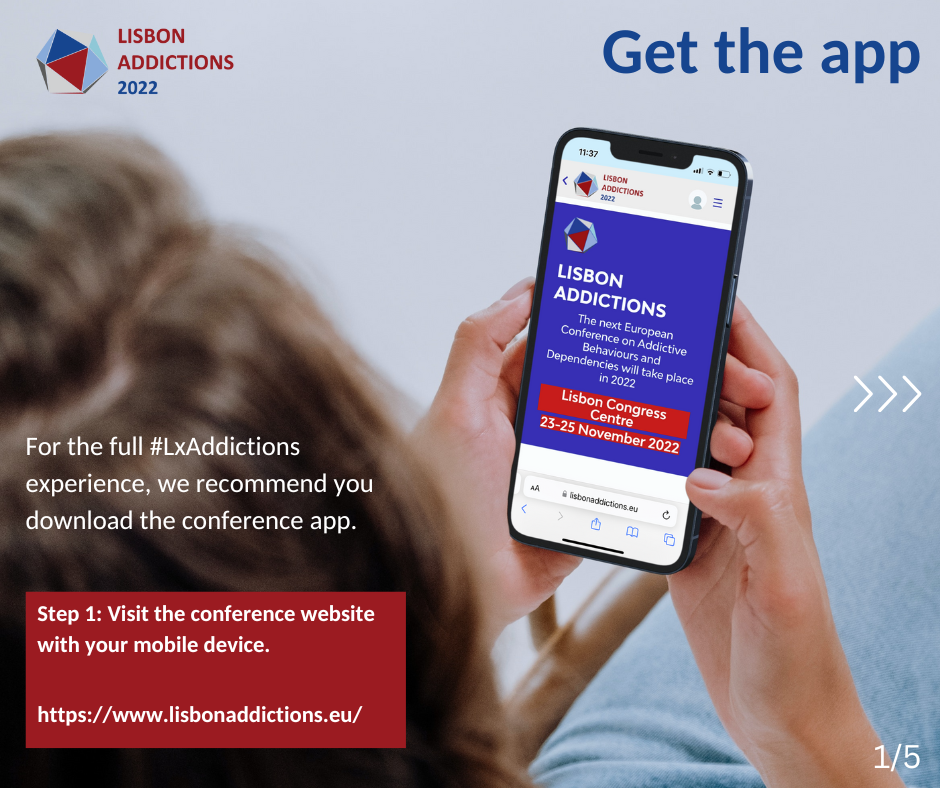
Step 2: Prepare for adding the app to your home screen.
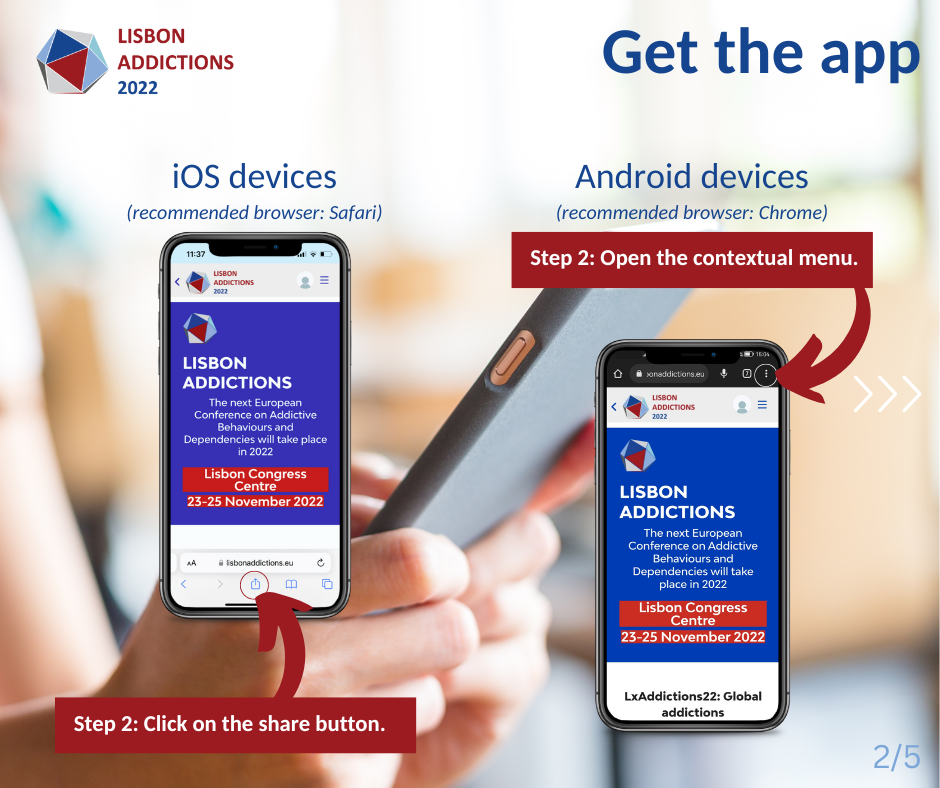
Step 3: Select the option 'Add to Home screen'.

Step 4: Confirm by clicking 'Add'.
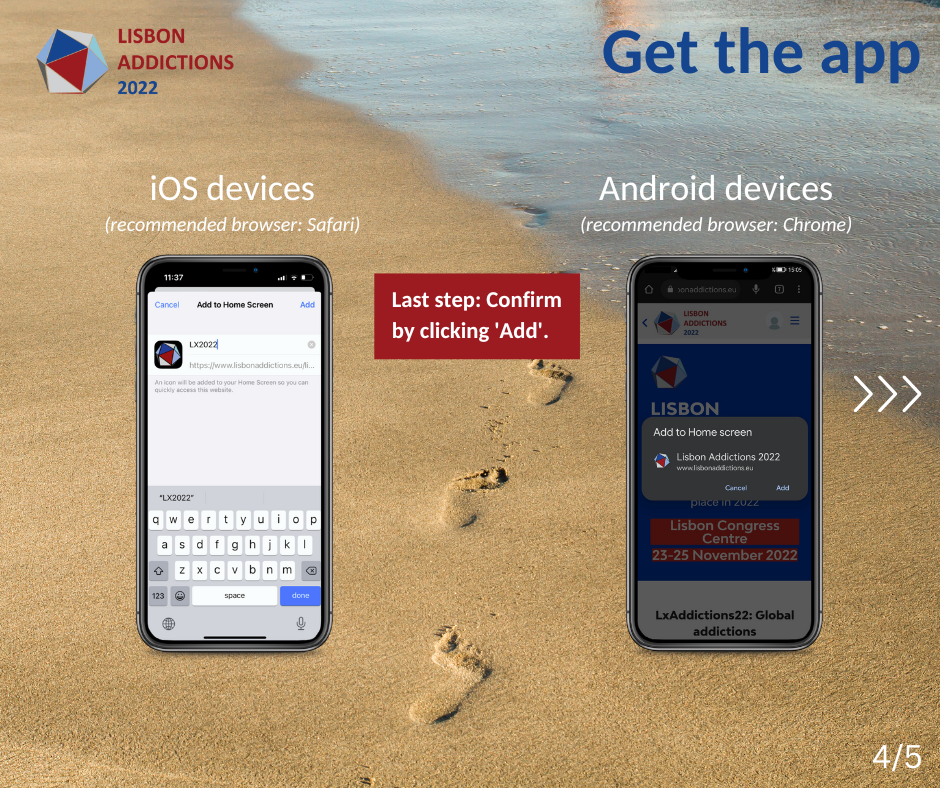
You are done!
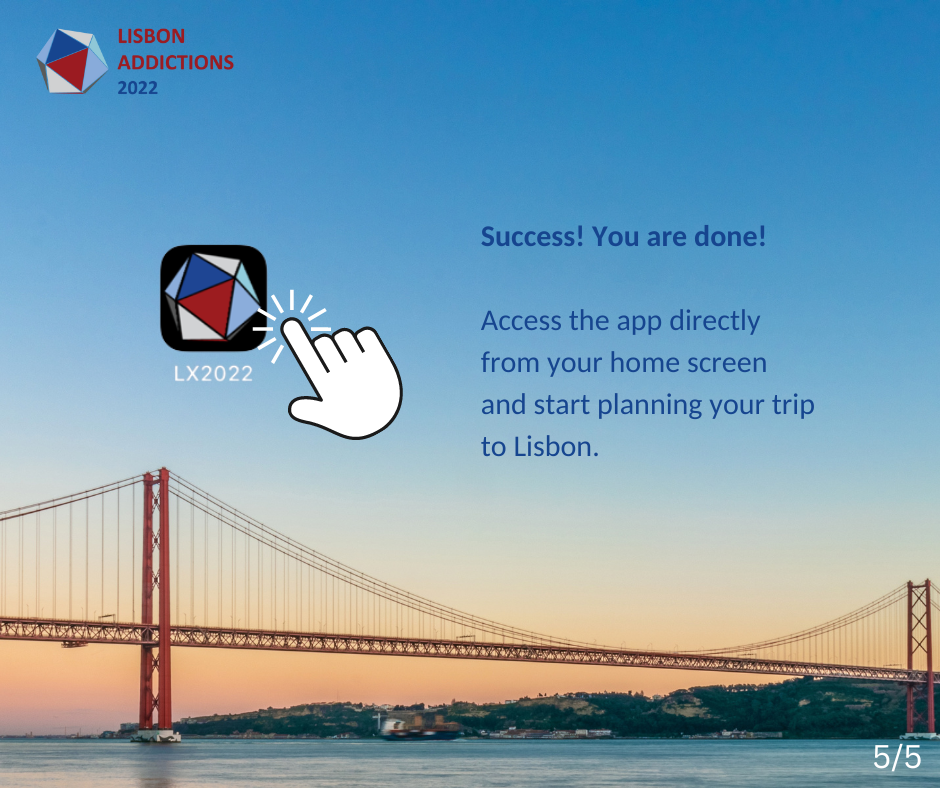
How to create your own programme
With the LxAddictions app, you are able to create your own programme.
Step 1: Open the app from your home screen.

Step 2: Browse to the presentations you would like to mark as favourites.
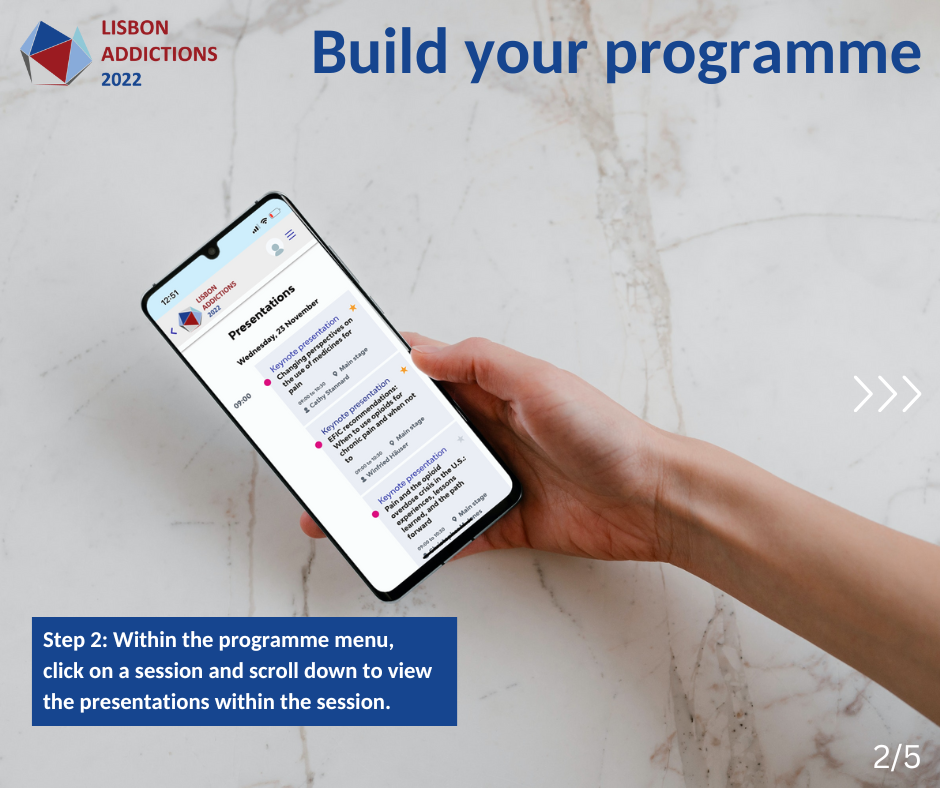
Step 3: Click on the star icon.
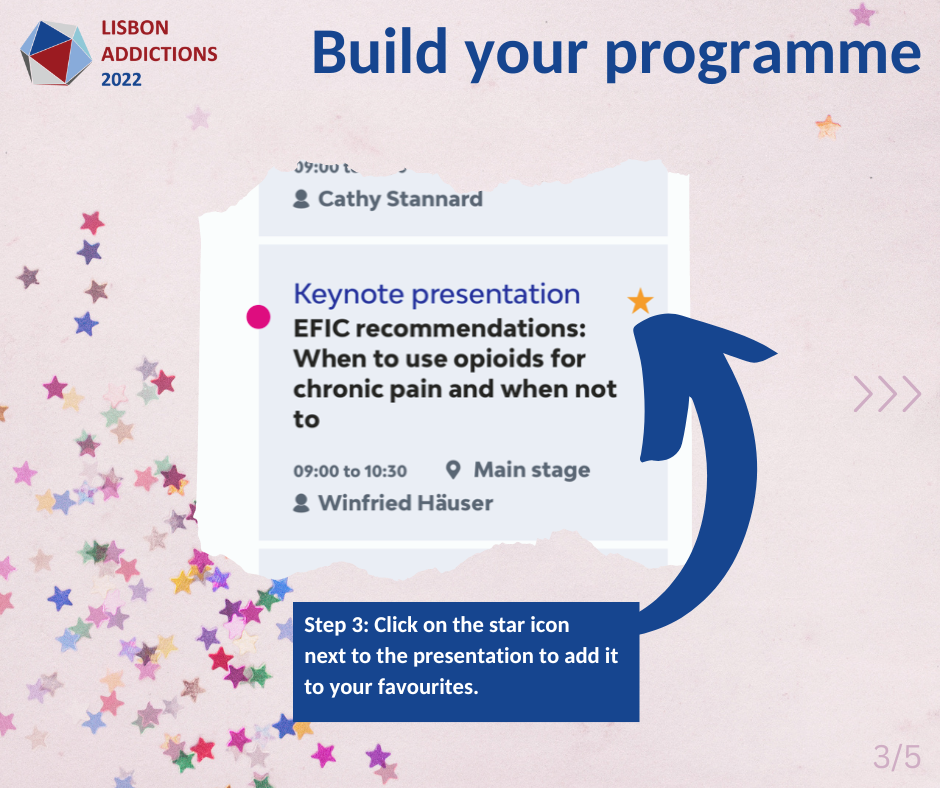
Step 4: Access your favourites by clicking on the avatar icon.
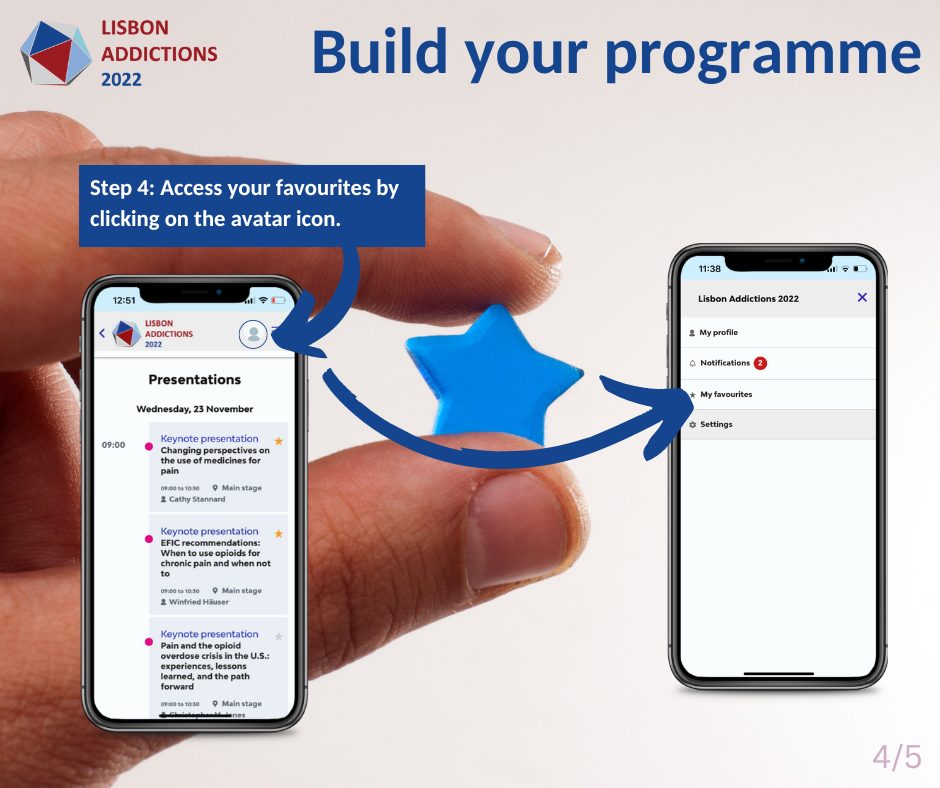
You are done!
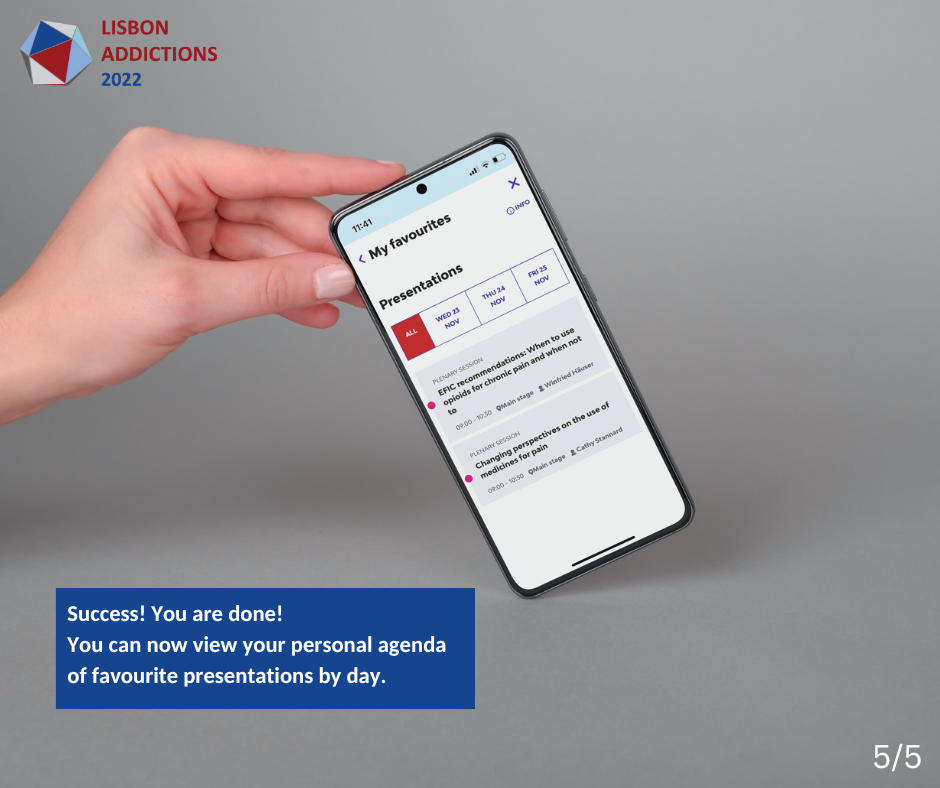
How to network with the app
The LxAddictions app allows you to create a profile with the personal information you are happy to share, contact data and social media accounts. The app will create a personal QR code. Let other participants scan the code with their mobile device to save your contact information.
Step 1: Open the app.
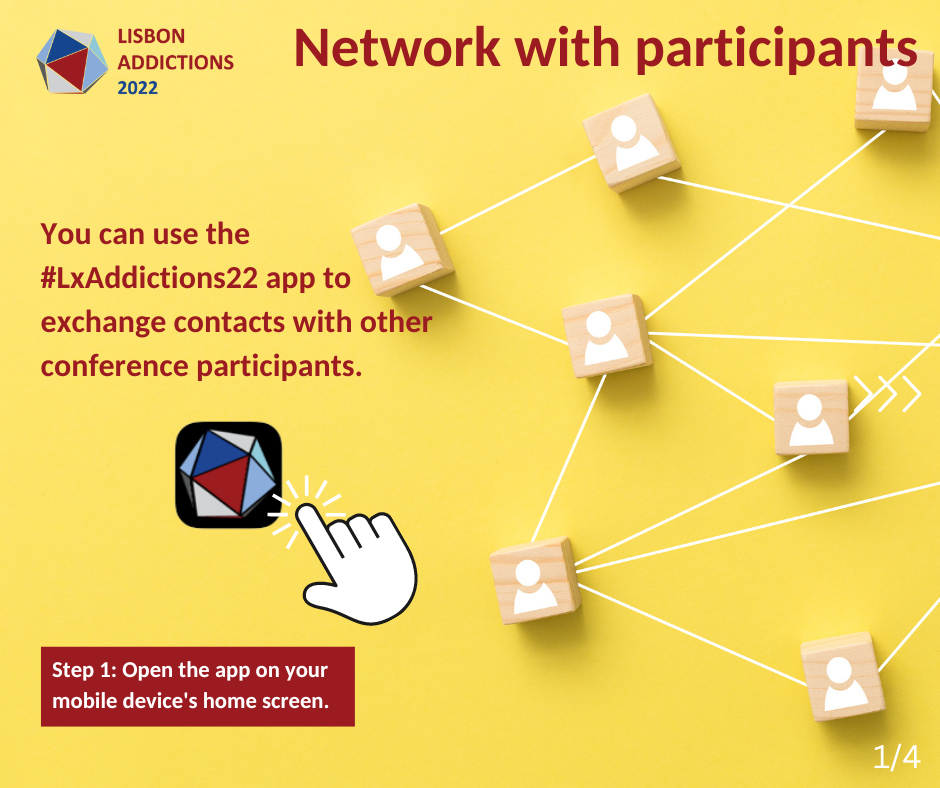
Step 2: Access your profile by clicking on the avatar icon.

Step 3: Create your personal profile.
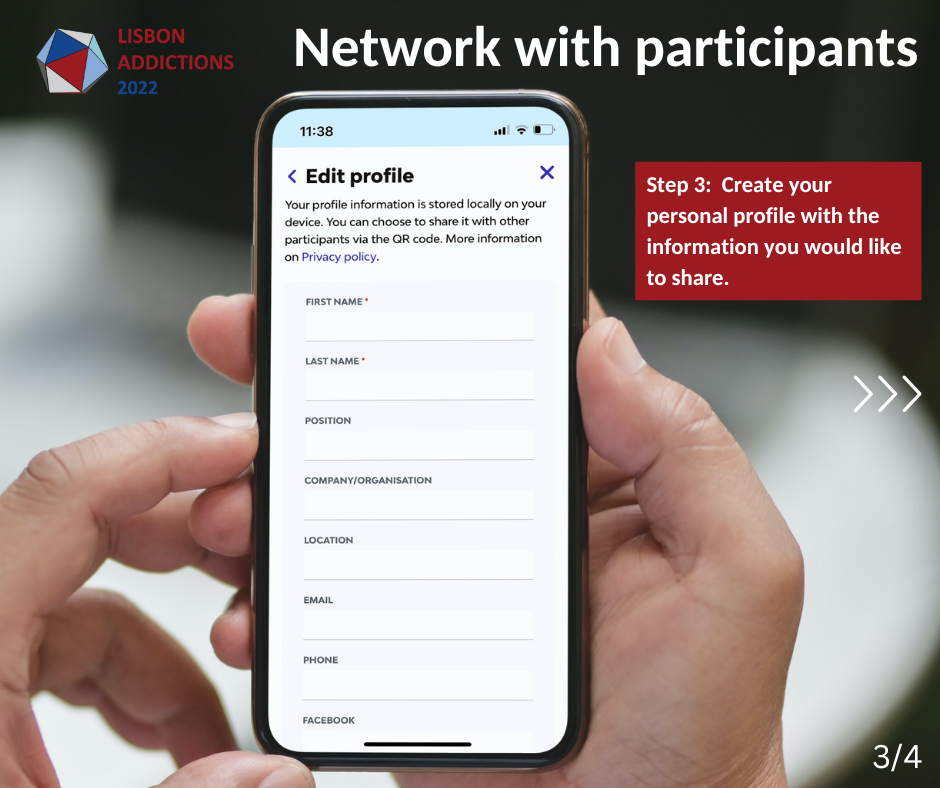
Success! The app has generated a QR code that can be scanned by other participants to receive your profile information.